This is a paid partnership with Carphone Warehouse and Nokia
When Roo started secondary school back in September it was a big step for all of us. She was moving to a new school, new routine and one that would require her to make an almost 3-mile journey on public transport. Add on to this the 101 after-school activities that she signed herself up for (you can never accuse her of not getting involved with school life), whilst we were learning to loosen the parenting reins, knowing she was more than capable of getting on a bus and getting to school on time.
Although she has had a phone for over a year, it was on the whole only used when she went out with her friends on the estate we live in. The move up to secondary school meant that she needed access to this to ensure she is contactable in an emergency, but also as part of her school studies, with her homework and resources, all added to Google Classroom. Her phone is no longer just used as a point of communication between us and her. It’s so much more – from chatting to her friends on WhatsApp, accessing school timetables, work and resources to downloading the latest must play app.

Family Link App
Parents want reassurance that their children are safe and they can keep in touch when not with them. Likewise, children want the security of having a phone, to keep in touch in an emergency, when lost or for a specific need and ultimately to not feel left out amongst peers. However, parents are concerned about how much screen time their kids are getting, what they’re doing while they’re on their devices, and how that can interfere with their education. The Family Link app from Google helps to address all of the above.
We’ve been working with Carphone Warehouse and Nokia to see how the Family Link app would work for us as a family.
Setting up Family Link
When it comes to setting up Family Link, it is something that should be completed with your child where possible (depending on their age etc). Roo and I took the opportunity to sit down together and discuss what the app does, the information that it will pull through to my Nokia 7.1 and how Roo can also access similar information on her Nokia 3.1 Plus.
The Family Link app is downloaded from Google Play onto the parent’s handset first, and is connected to a Google Account. You can create a new Google Account for them if they don’t have one already. You’ll also download the Family Link app onto the child’s device then you link both their device and account to your own. The setup screens will guide you through this process.
Parents can use Family Link on either Android or iOS devices; children will need an Android device to be supervised with Family Link.
Whilst setting up the Family Link app on your child’s device this is the perfect opportunity to talk to them about the different settings available and the information that will be gathered and shared across to the parent’s account. Every family is different and some settings may not be suitable whilst others are just what you are looking for.
Creating family healthy digital habits

Whether your children are younger or in their teens, the Family Link app lets you set digital ground rules to help guide them as they learn, play, and explore online.
Accessing Content
What content are they accessing?
One of the main things that concerns me as a parent, when it comes to my children accessing technology, is the content that they are accessing. I’m relatively flexible when it comes to screen time as long as they are accessing age-appropriate content. I firmly believe that they should have access to a mixture of content available to them, however, some apps should be limited.
The Family Link app allows me to see at a glance which apps Roo is accessing as well as how much time she is spending on each one. And I have to confess that I thought her social media access to WhatsApp, Snapchat and a family-only Facebook account would be high up at the end of every day. However, it was access to Google Classroom, a top model gaming app, and Netflix that were her top three. You can also hide an app on your child’s device, so if they are spending a little too much time in an app you wish they wouldn’t, you can hide it until you want them to use it again.
What are you downloading?
Although Roo still asks before downloading apps onto her account, this is a fantastic feature. It can be set up so that the parent’s device receives a notification to say that a new app download or in-app purchase has been requested. Parents are able to accept or decline the download whilst also having the option to block certain apps, manage in-app purchases (to guard against accidental spending) and hide specific apps on their device.

Screen Time
Setting limits
At the moment we don’t currently have any screen time limits in place for Roo. We are luckily still at the stage where she asks if she can go on her phone or laptop, usually resulting in one of us asking what she is up to and granting access. I do feel that in the months and years ahead, screen time limits may come into place with the Family Link app enabling parents to set time limits and bedtimes for devices – something for us to explore in greater detail when the time arises.
Locking devices
Parents are often just as guilty as their children for taking a quick peek at their phone during a meal out, family film night or whatever. We all know that it’s never just a quick peek; one notification leads to another and before you know it five or ten minutes has passed. The Family Link app allows you to remotely lock their child’s device when it’s time for family, or they just need a break.
Where are you?
Whilst I think it is important that we allow our children a level of independence and freedom, which is gained via trust and showing their level of responsibility, there will be times when we as parents need to know where they are. From the simple kind gesture of picking them up from an after-school club because it’s below freezing outside and you don’t want them to stand to wait for a bus in the cold.
I am that mum.
Of course, I sent her a WhatsApp message, and then another. A text message too. But the messages hadn’t been viewed. The club finished 15 minutes ago and I sat in the warm car outside school waiting, wondering if she has gone to the bus stop. Should I go into school and ask – will that embarrass her if one of her friends sees me? No… I simply open up the Family Link App and see that she is still at school. With a message popping up a few minutes later to say that she’s finished and on the way to the car.
Does the Family Link App work for my family?
The short answer to this is yes. However, I do need to confess that I wasn’t sure that it would make much of a difference to how I viewed Roo’s technology access. It has, however, made me realise that I need to give Roo more credit for making good decisions when it comes to the content that she is accessing. It’s easy for a parent to make the judgement that our children, especially tweens and teens, are spending all their time accessing social media. In Roo’s case I was wrong and I hold my hands up to be wrong.
As a parent the different information available within Family Link is really useful. From checking that your daughter isn’t standing in the cold waiting for a bus, to ensuring that they are accessing good content and not spending their lives with a smartphone attached to their hands. It’s a great way to open up the technology/content/access conversation with your child. Roo has expressed an interest in the Family Link stats that come through to my phone and has enabled us to chat more about phone usage.
Collaborative Article
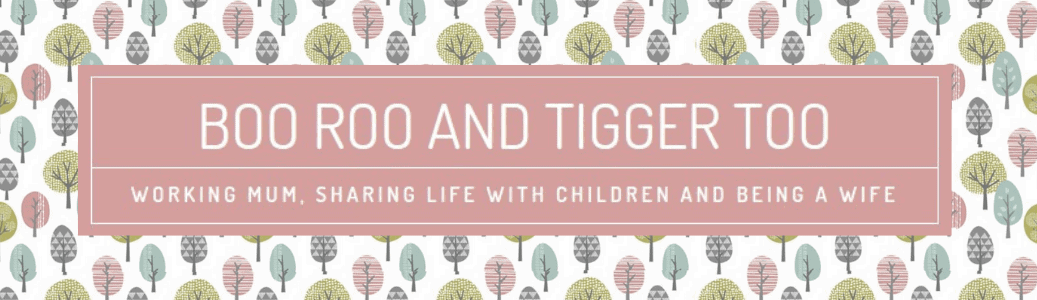






















No Comments