Technology has become a way of life to many of us, with the next generation growing up to not know what life was like before smartphones etc. With the increase in our reliance on technology, we have come to point when we want to have everything available at our fingertips. SanDisk has been assisting us our digital storage solutions for a number of years. The introduction of the SanDisk Connect Wireless Stick solves issues that I never knew existed before as ‘I’ve always backed up my photos etc this way’ – well guess what, there is a new way of doing things and it’s pretty awesome.
SanDisk Connect Wireless Stick

The SanDisk Connect Wireless Stick provides data storage for travelling phone users without the need of connecting the device – simply keep it on a key ring or in your bag and it backups your content wirelessly.
- Connect without wires or the internet: The device automatically backs up data without being connected to the device
- Friends with everyone: The Connect Wireless Stick can connect to multiple devices at once, allowing friends to collaborate and share
- Automatic backup: Set the app to automatically copy photos and videos from your camera roll to the drive when the drive is connected.
SanDisk Connect Wireless Stick // Connect Drive App
Download the Connect Drive app from the App Store, Google Play store or the Amazon Appstore. Turn on your Connect Wireless Stick on by pressing the power button located on the side of the stick.
Charge your Connect Wireless Stick simply plug it into an available USB port
SanDisk Connect Wireless Stick // Connect
Ensure your Connect Wireless Stick charged and switched on. The open your Wi-Fi connections on your selected device and locate the Connect Drive from the list.
SanDisk Connect Wireless Stick // Transfer and backup
From the home screen, you can transfer and store your movies, music and other files. Press the ‘+’ button in the bottom right hand corner and select your files and destination.
SanDisk Connect Wireless Stick // Stream and share
Why not stream directly from the SanDisk Connect Wireless Stick using the app to up to three devices at once. Select from the music and video folders in the app and you can then share and stream, with no internet required. Perfect when everyone wants to watch, listen or access something different all at the same time.
SanDisk Connect Wireless Stick // Where Can I Buy One?
The SanDisk Connect Wireless Stick is available in a variety of capacities from 16GB through to 256GB – available to purchase from Amazon.

Disclosure: We received a SanDisk Connect Wireless Stick FOC for the purpose of review
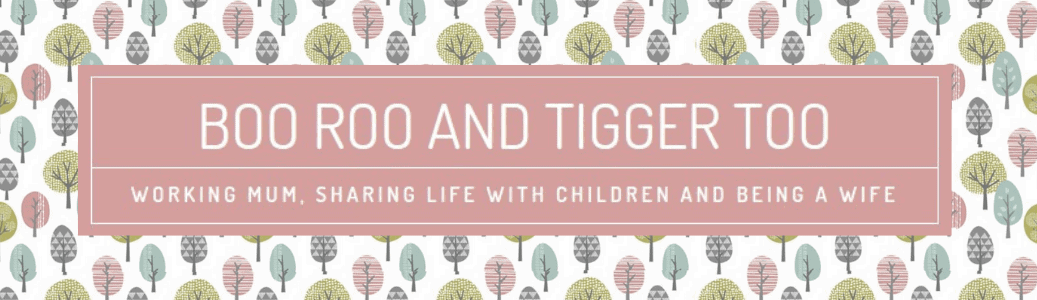























No Comments