Key Features:
Magic Sensor – for pressure sensitive drawing
Colour – bringing colouring and painting to life
Play – interact with mini games using APPen as a joystick
Learn – enjoy the many learning activities

After calibrating the APPen by pressing it down on the screen you are able to either select the relevant age group (0-5 or 5plus) or you can make an account for your child. Once you have selected the age group your next big decision is what game or learning activity to do first.

Trace and practice letters and numbers, with helpful purple dots to guide little ones in the right direction. Once they have managed to complete a letter the relevant animal, transportation etc appears as a little reward. To head to the next letter or skip to ones they need more practice on they simply tap the yellow arrows.

Shape recognition, a great little game designed to make children think about what they see. At first they might see flags but when they look again they realise that those flags are triangles and therefore need to select the blue triangle in order to move on to the next picture puzzle.

Scratch and recognise, at first we thought that the bar on the right hand side of the screen reduced as you scratched more off the screen, whereas it actually reduces with time. So with as much scratching power you little one can muster they need to guess what is hidden behind the white screen before the time runs out.
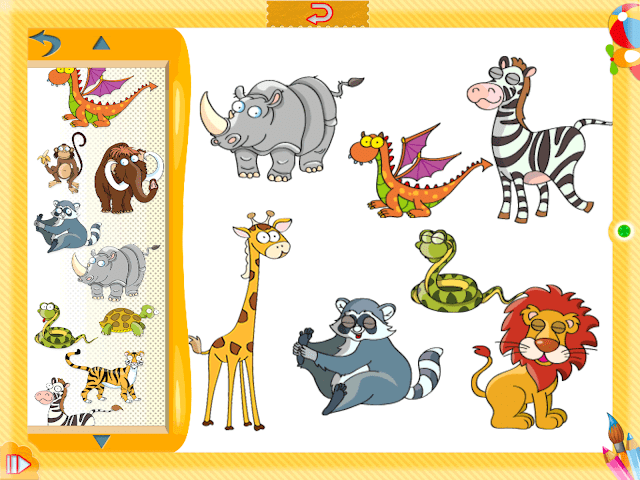
Drawing, writing and picture making. I don’t think there is a child who doesn’t like to draw, colour and add things to make their very own masterpiece. This section of the app is where you can really see some of the technology within the APPen as when the child presses harder on the nib the line they are drawing becomes thicker. They can chose to draw their favourite animal, their family or just doodle, or better still why not add in a few of the pre-drawn creatures available in the library.
Boo Roo and Tigger Too’s thoughts…
I was disappointed to see that it was not currently compatible with the Nexus 7, one of the most popular family tablet models therefore we had to borrow Mr Boo’s iPad in order to complete this review.
Both Roo and Tigger enjoyed playing with the APPen, although I feel that it was Tigger that benefited most from using the APPen and corresponding app. His favourite was drawing the letters, especially seeing the train or bat etc. as a reward for getting it right.
With a RRP £14.99 I feel it is a product that is going to grow over time with the addition of further apps, learning activities and games.
More Information
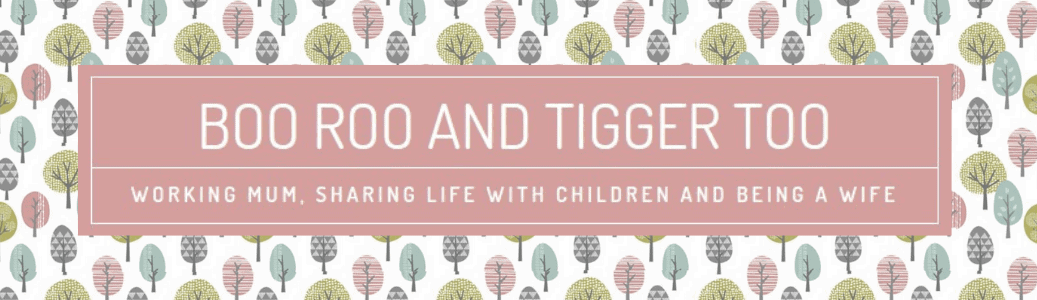






















No Comments