 |
Secondly, I want to tell you all about a Panasonic Viera and Home AV Workshop I attended last week at Panasonic HQ in Bracknell. Now those who know me well will tell you that I am not exactly technology minded especially when it comes to TV’s and AV equipment. Ask Mr Boo he will quite happily tell you about my frantic telephone calls to him whilst he is at work because I can’t get the sound to work on the TV, to be told that I need to switch the surround sound on (oops).
I was a little anxious attending the workshop as I wasn’t sure that I would understand anything that was being discussed. Thankfully Adam (the Panasonic Viera and Home AV guru) guided us all through the ins and outs of setting up a new Panasonic Smart Viera TV to adding home AV equipment such as a soundbar or soundboard.
Setting up a Panasonic Smart Viera TV
Being somewhat lacking in technological knowledge I am pleased to see that those technical wizards at Panasonic have thought about me when designing their range of Viera TVs. Built in to 2013 Viera models is an eHelp function, the handy button has been added to the remote control and allows the user to press it at any time to help with whatever problem they are facing at that particular moment. Alongside the eHelp functionality a number of support videos have been placed on the Panasonic UK YouTube channel, sometimes it’s easier to listen to someone explaining something rather than reading instructions.
Panasonic Smart Viera – My Home Screen
There has been a new of new functions added the the Viera 2013 models, one of the latest features is the ability to have your own home screen. Each member of the household can now have their own home screen which features the apps, background, TV listings and games etc. that is relevant to them. So whilst Roo and Tigger may have a number of kids games and apps I don’t necessarily want to have to navigate past them to get to my music, social media and movie apps. Whilst the thought of letting your children having their own home screen might worry some parents due to them accessing apps and settings that you may not want them to, Panasonic have introduced a PIN locking system to children’s home screens so if they try to access things that they shouldn’t be it will ask them to enter a PIN.

Panasonic Smart Viera – Twin Tuner
TV is a funny thing sometimes you can switch it on and can’t find anything to watch but then other times there will be a conflict in the scheduling that means two family members want to watch two different programs at the same time. With the twin tuner functionality there are a couple of easy solutions to this problem, firstly you can chose to have both programs showing side by side on the main TV screen, with one family member wearing headphones in order to listen to the sound. Using the swipe and share functionality you can add the program to tablet or smartphone that is on the same wireless network by using the Panasonic Remote Control 2 app (compatible with Apple and Android devices, free to download).
Panasonic Smart Viera – Voice Interaction and Face Recognition
Built into the new Viera is a camera that once you have set up your home screen will recognise your face and bring your home screen to the forefront enabling you to access your apps etc. straight-away. Voice recognition however, I feel is where the TV becomes a lifeline for those who have a sight or hearing problem. The ability to be able to tell your TV demands will change some people’s lives. For example, for those of you who are familiar with (as Lee Evan’s calls it) Nan TV… really high volume that their neighbours across the road can hear, you can walk in and simply say ‘volume 0’… ahhh silence is golden.
Panasonic Smart Viera – Swipe and Share
Although personally the cherry on the top of this feature is the ability to swipe the image or whatever you are looking at on the TV to your device. For example, I often take snaps of the kids whilst we are out and about, so if I show Mr Boo them on the TV screen if he has the app open on his smartphone/tablet he can swipe the image from the TV onto his device making it a great way to share your content with others.
Take a look at Panasonic’s advert of the new Smart Viera 2013 features…
Giveaway
Finally, in light of my recent of trip to Panasonic HQ I am able to offer one lucky reader the chance to win a Panasonic Goodie Bag. To enter simply tell me what your top three must have apps be on your Home Screen, then complete the Rafflecopter widget below. Additional optional entry options are available.
Competition Terms & Conditions:
1. This competition is open to residents of the UK, Channel Islands, Isle of Man and Republic of Ireland aged 18 years or over, except for those associated with the production company, their families or anyone else associated with this competition.
2. All information detailing how to enter this competition forms part of these terms and conditions.
3. All entries must be received by the advertised closing time date.
4. One entrant shall win a Panasonic goodie bag containing a heat changing mug, dinosaur and highlighter star pen subject to availability.
5. The winner may be required to take part in publicity.
6. All prizes are non-transferable and there are no cash alternatives. The prize is subject to availability.
7. Events may occur that render the competition itself or the awarding of the prizes impossible due to reasons beyond the control of the Promoter, and accordingly the Promoter may at its absolute discretion vary or amend the promotion and the entrant agrees that no liability shall attach to the Promoter as a result thereof.
8. Boo Roo and Tigger Too is responsible for the first part of the promotion, which is the publication and adjudication of the competition. All other facilities connected with the provision of the prize are the responsibility of the Promoter.
9. English law applies and the exclusive jurisdiction of the English Courts shall prevail.
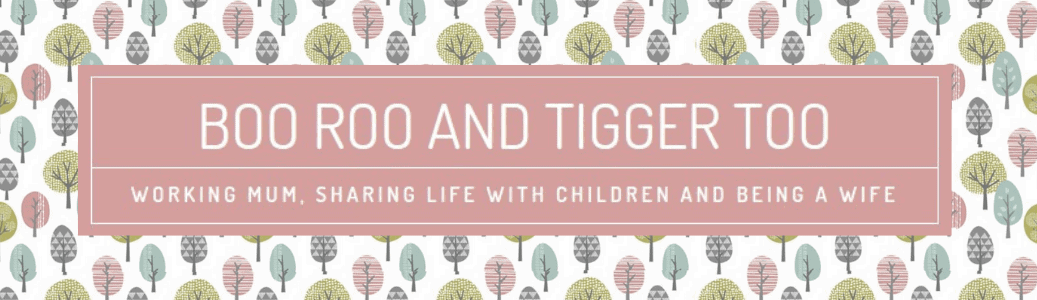





















No Comments