We are a TV family, I’m not going to deny that I allow my children to watch probably more TV than others may like. Whether it is them enjoying their favourite cartoon, us searching for a film to sit down and enjoy as a family or Mr Boo and I catching up on the soaps or the latest comedy panel show. I hold my hands up and say we would be lost without our TV, so when we were offered the chance to review the YouView box I wondered what it could add to our family viewing experience.
What is YouView?
YouView is an on demand TV service with over 70 live free-to-air digital TV and radio channels. It seamlessly combines seven day catch-up on BBC iPlayer, ITV Player, 4oD and Demand 5 with a library of on demand television programmes, films and radio. A range of quality content is available via on demand players from Dave, Yesterday and Really imagined by UKTV, Now TV, Sky Store, milkshake!, S4C and STV. YouView has record, pause and rewind TV functionality as well as a simple search feature.
YouView is offered as part of broadband subscription bundles from TalkTalk and BT. It is also available to buy subscription-free from all major retailers and many independent electrical stores including John Lewis, Currys, Argos, Tesco, Amazon, Richer Sounds and Euronics. YouView has a free app available via iPhone, iPad, iPod and Android devices offering a seven day programme guide and for YouView customers the ability to remote record their favourite programmes.
How to set up YouView
- To set up a YouView set-top box you need to connect it to your TV via a HDMI cable or SCART lead, to your TV aerial and to your broadband router via an Ethernet cable
- If your router is more than 2 metres from your box you’ll need a longer Ethernet cable than provided or use powerline adapters which are available from all good electrical retailers
- A minimum broadband speed of 3Mb/s and an unlimited data allowance is recommended. When ordering from BT or TalkTalk, broadband speed is checked and the data allowance for on demand programmes is unlimited.
How does YouView enhance your TV viewing?
Scroll back TV
Have you ever missed something on TV that everyone watched last night night or within the past week? Using the scroll back feature on YouView you can simply looking back through BBC iPlayer, ITV Player, 4oD and Demand 5 to catch up on the TV you have missed, great if you don’t know the name of the show only when it was shown.
On Demand
This has to be the feature we have used the most. Having the ability to catch up with either a missed or much loved TV series, finding new programmes based on a particularly genre or finding a family film treat in the library of films available from the on demand section.
Search
With access to an extensive on demand library sometimes it is easier to search for a keyword or title to see if it is available to download and watch. This is a great feature if you are looking for something in particular, especially if you are trying to find the kids favourite shows in a hurry.
Parental Control
Parental controls give you flexibility to tailor the programmes that appear in on demand.
Boo Roo and Tigger Too’s thoughts…
Having being used to a paid TV subscription service I had reservations about whether the YouView box could not only offer us a good level of TV service as well as saving us money each month.
Connecting the YouView box was so simple that even I could do it (admittedly with Mr Boo watching over my shoulder to make sure I was doing it right). Whilst we haven’t taken up a subscription to the premium channels via TalkTalk or BT we haven’t really missed them and have found that with the wealth of on demand services we have found many programmes that we never managed to watch when it was on TV.
Personally I would recommend paying slightly more and getting the YouView+ which allows you to Record, pause, rewind TV.
For more information visit: www.youview.com, on Twitter @YouView and Facebook at facebook.com/youview.
This is a Netmum’s sponsored review.To find out more click the button:

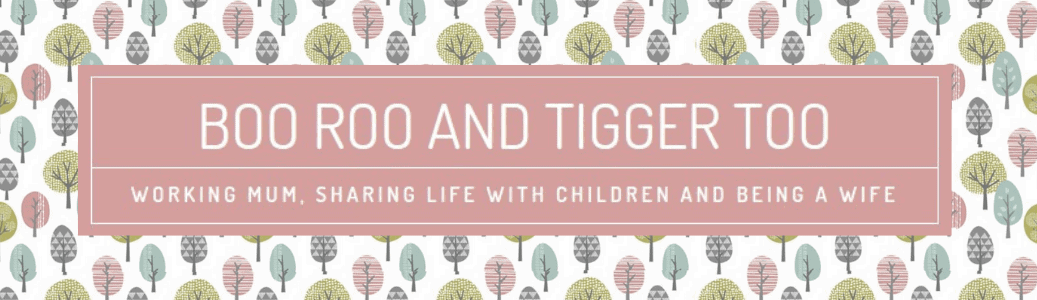






















No Comments