AD | Featured
Currently, many businesses, digital content creators and bloggers are still confused about how to use Pinterest. Are you also stressed about how to use images to express your views? You don’t need to confirm as here are some ways in which you can create amazing Pinterest pin images.
Optimise your Pinterest pin images for the hunt
As per experts at Font Bundles, it can be concluded that Pinterest users are ideally ready to purchase whatever a small business sells. So it is advisable to create images that will help them move through the buying process. There is both a higher trust factor and conversion rate on Pinterest. Almost 87% of the people use Pinterest over any other platform. So you can get started by using keywords in the image file name. Please don’t ignore the description part as it is where you can do something about yourself and provide details in the content.

Pick your words wisely
Just like all other social media platforms, content moves quickly in the Pinterest feed. You need to be unique if you want to get seen. You should follow these tips:
Speak your follower’s language
Understand your target audience and know the language they talk in. You are most likely to connect with your followers if you use their language.
Make your text simple to read
Before reading your description, your followers will notice your image. Ensure you make an image that makes your text easy to read and understand.
Create value
There is no need to revamp the wheel provided you have valuable content on your platform. You can either create a series of images that highly unique points or pull a quote from a popular blog. When it comes to creating pin images, you should always focus on proposition and solution.
Get branded
Assume that Pinterest is a brand channel for you. And professionals at Font Bundles advise you to stay tuned to it. You have to also decide on the colours, font, typefaces, and graphic style. Then it would be best if you translated it all over your pictures. Your image is way more important than your marketing. At Font Bundles, it is both an experience and a journey. The things that should be communicated consistently are core values and mission. It should be made visible in all your images. You can also create tailor-made covers to create both appealing and frequent Pinterest channels for your organisation.
Add call to action option
You should tell your followers if you want them to take the next step. It would be best if you avoided assuming that your Pinterest followers will take action, so make it transparent by adding a call to action option. Make sure you add a description or banner across your image if you want your followers to re-pin your image. Often some organisations ignore this option. If you consider adding a call to action option, don’t add many words as lengthy descriptions can make your main message look busy.
Make Pinterest a part of your social strategy
One of the best social networks is Pinterest when used alone, but you can enhance its value by integrating more channels. By creating an integrated social strategy, you can improve awareness and brand loyalty for your business. For example, if you have an established Facebook page, free font can help you get some significant engagement and following. So you can take advantage of the marvellous opportunity by telling your Facebook friends that you use Pinterest, adding a Pinterest tab on your fan page or creating posts that can cross-promote your content on the social media platforms.
Humanise your organisation
Pinterest is capable of putting a face to your business and also humanising your brand personality. Though nothing can ever beat one to one communication in the digital era, Pinterest plays an essential role. Let your followers know you. To help your followers understand your free font, advice that you share specific insight about how you are inspired, or how you solve your issues. You can share many things about yourself by simply sharing your story and evolution of the organisation, highlighting the company’s unique features, and creating some pins that highlight behind the scenes of your team.
Use the perfect Pinterest pin image tools
It isn’t everyone’s cup of tea to create fascinating Pinterest images. If you are worried about designing an appealing Pinterest image, you don’t need to have anymore got your back. You can use tools, including Canva, an online mobile design tool that makes image creation easy. This tool adds the wow feature to your image.
You can utilise these tips for creating high Pinterest images, but don’t forget to use high-quality images. Three to four models are shown in the stream, depending on the size of the picture. The majority of the Pinterest activity takes place on smartphones, so people ideally focus on the graphic more.
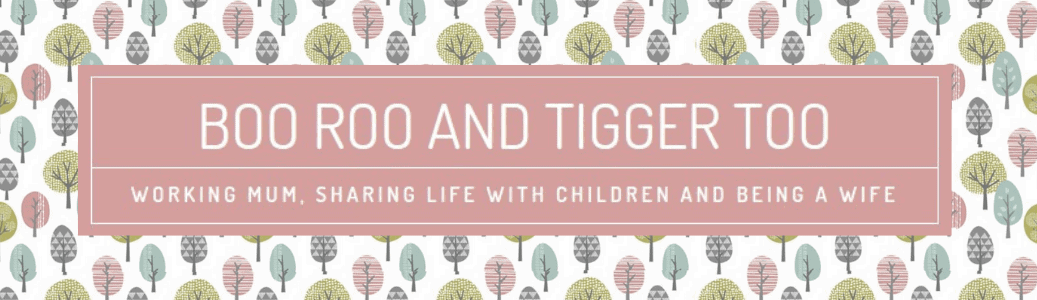



























No Comments