AD | Gifted / Affiliate Links
For Christmas Roo and Tigger were treated to their own TV in the hope that they could watch their children’s TV programmes via Freeview (whilst some of their shows are watchable to a point, others I’d rather watch paint dry). The problem with this was that we hadn’t looked into how we were going to complete the AV installation, if we opted to put it on the wall I didn’t want lots of cables hanging about if we connect other devices.
When we ordered the TV we also didn’t think about the children needing a SMART TV, with the ability to access Netflix etc. However, it was only once we set up the TV that we realised that maybe we should have invested the extra money in the upgrade to SMART TV technology, although the cost probably would have put us off. The easiest solution to upgrading a digital TV is to purchase an Amazon Fire TV box which will give you access to an incredible selection of TV shows and movies, as well as a wide range of apps including Netflix, Sky News, Spotify etc.
As the Amazon Fire TV can be attached to the back of the TV via a separate bracket it means when we finally get it up on the wall I don’t need to worry about unsightly wires and the children are able to access their section of Netflix (ours are password controlled), play Minecraft and watch movies and TV episodes via our Amazon Prime Instant Video account too.
Amazon Fire TV – Specs

Why choose Amazon Fire TV?
One of the great things about Amazon Fire TV is that it can be hidden away behind the TV on a separate bracket as it doesn’t require a line of sight when using the remote. This is great for not only hiding unsightly wires but very helpful for little ones who tend to press the remote pointing at the ceiling or the floor. It comes with a much bigger memory than other similar types of devices, with the addition of voice search.

Amazon Fire TV – Apps
Amazon Fire TV combines free to catch up channels, paid for subscriptions and streaming services with Amazon’s massive selection of digital content. Watch thousands of TV episodes and movies, rent videos from £0.99, or relax and enjoy your favourite sports, news, music and games.

Boo Roo and Tigger Too’s thoughts…
When we received the Amazon Fire TV I did wonder how something so small could transform the way in which my children use their TV. Setting it was really straightforward and accessing the different apps was easy, so easy in fact that Roo was up and running straight away. With a range of apps including Flixster, it means that we haven’t needed to add a DVD player to the TV as thanks to digital copies of many of the DVDs we own they have been able to watch them (a plus point for not getting discs scratched etc.).
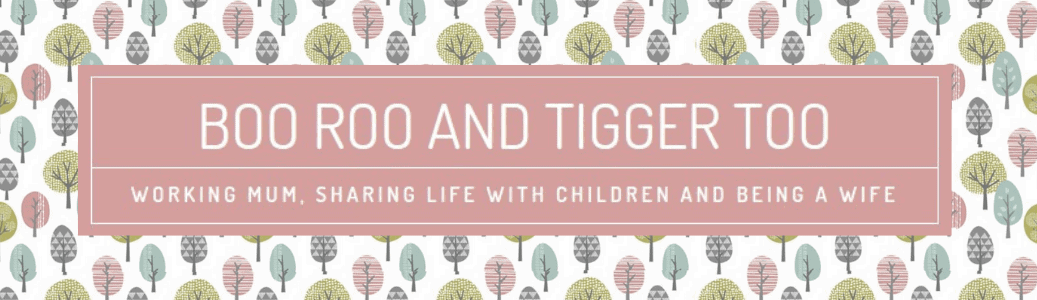






















No Comments