In the beginning, there was the internet. Incredibly, the worldwide web is older than our children; it’s not their fault that they take it for granted, much like the smartphone they (will soon) hold in their hands or the running water from the tap. Actually, the running water analogy is quite apt: In the same way that kids need to learn about the dangers of water for their own health and safety, they must be taught the essential rules for being safe online.
The internet will accompany your children from an early age right through to adulthood – whether your preschoolers play online games such as Fungooms or Disney Junior, or your tweenies start discovering social media or are encouraged to use online resources for school. Before you know it, your kids are out there in the big wide web, unprotected from any unsuitable material they might encounter and unaware of the dangers lurking.
Internet Safety

Obviously, as a parent, you won’t let that happen to your children. There are parental controls, safe search and content filtering options, time limiters – and there’s also the ‘off’ button! – that can all be employed to restrict what your child will be exposed to. But at the end of the day, there’s no getting around the fact that you will have to teach them how to swim safely on their own, so to speak.
Assuming a loving and trusting relationship exists between yourself and your children, you will need to choose the best possible time to talk to your son or daughter about the critical importance of online behaviour and internet safety. It’s as vital as ‘the talk’ – you know the one about sex and relationships – and should probably happen way before.
The 10 internet safety commandments you must teach your children

Here are the 10 critical internet safety ‘commandments’ you should cover with your not-so-little darlings.
- In order to protect you and your family’s privacy, never give out personal information such as name, address, telephone number, email address, age, birthday, name of school, parents’ details or any other personal data in a public forum or without parental permission. Always make sure that privacy settings are set to maximum.
- To keep your ID and that of other family members safe from identity theft, never share any passwords with anyone (not even best friends) except Mum and Dad. Make sure that your password uses a combination of letters and numbers and is hard for anyone to guess.
- The internet is not always a nice place – it can contain upsetting information, pictures or videos that you should not have to see. If you accidentally stumble across any content or information that is inappropriate or makes you feel uncomfortable, shut down the computer and tell an adult straight away.
- For your personal safety, only chat online with persons you know in real life – remember ‘Stranger Danger’. Never agree to meet an ‘online friend’ in person without checking with Mum or Dad first and, if they agree to the meeting, make sure the meeting is in a public place and an adult is present.
- Sometimes, people pretend to be someone else, with harmful intent. Don’t respond to any messages/emails from people you don’t know, or to anything that makes you feel uncomfortable. Never send a picture of yourself to anyone without checking with Mum and Dad first.
- Act responsibly so as not to expose computers, devices and online accounts to viruses and hacking attacks. Don’t click on any attachments to emails from people you don’t know, or on webpage ads or off-site links without prior permission. Make sure you always ask permission before downloading or uploading things or installing any software onto a home computer.
- The internet is a real and public space, with laws and consequences. It may seem like a safe space to speak frankly, but good netiquette is essential for responsible online behaviour. Don’t say anything online that you wouldn’t say to someone face to face.
- Think very carefully about what you put online. Be aware of the fact that everything you post can leave a permanent record. Even if you delete text, images or video at a later date, someone may already have shared it, downloaded it or taken a screenshot and use it for any purpose they see fit.
- Just because information is available online doesn’t mean it’s necessarily true – there is no fact checking for accuracy on the internet. Always use common sense and reputable websites to evaluate any website content.
- If you have encountered anything at all that is bothering you online – a person, a website, some images, video or anything else – and you’re upset, feeling uncomfortable or are just not sure what to do, Mum and Dad will always be there to listen and help sort it out.

Disclosure: This is a featured post
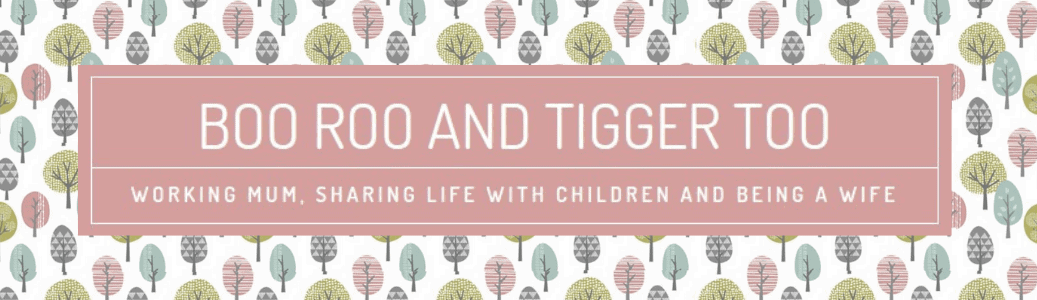






















No Comments